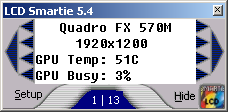 LCD Smartie is a small application for windows that allow the user to display information on a separate text LCD display. In addition to the built-in system information and support for several popular applications it can be extended to display data from any source using plug-ins. This plugin makes available several key GPU parameters querying directly the NVIDIA display driver.
LCD Smartie is a small application for windows that allow the user to display information on a separate text LCD display. In addition to the built-in system information and support for several popular applications it can be extended to display data from any source using plug-ins. This plugin makes available several key GPU parameters querying directly the NVIDIA display driver.
Installation
Download [inline:nvapi_plugin.zip] and copy its content into the LCD Smartie plugin directory.
Use
The plugin is invoked using the LCD Smartie $dll function. The syntax is:
$dll(NVPlugin,function,param1,param2)
Different information can be retrieved by setting the value of function, param1 and param2 according to the following instructions:
function=1: get general information
param2=unused
param1=0: get the driver version
param1=1: get the total number of nvidia GPUs in the system
function=2: get information about a specific GPU
param1=gpu index (starting from 0, must be between 0 and total number of GPU-1)
param2=0: get the GPU name
function=3: get GPU utilization
param1=gpu index (starting from 0, must be between 0 and total number of GPU-1)
param2=select a specific utilization (usually 0=GPU core, 1=memory, 2=video engine)
function=4: get temperature
param1=gpu index (starting from 0, must be between 0 and total number of GPU-1)
param2=select a specific temperature (usually 0=GPU internal sensor, >1 board dependent)
function=5: get fan rpm
param1=gpu index (starting from 0, must be between 0 and total number of GPU-1)
param2=unused
Examples
Get the name of the first GPU in the system (index 0)
$dll(NVPlugin,2,0,0)
Get the core temperature of the second GPU in the system (index 1)
$dll(NVPlugin,4,1,0)
| Attachment | Size |
|---|---|
| nvapi_plugin.zip | 13.09 KB |
